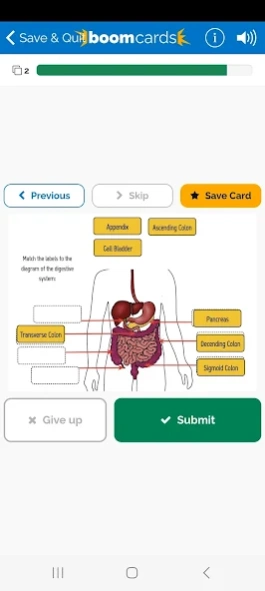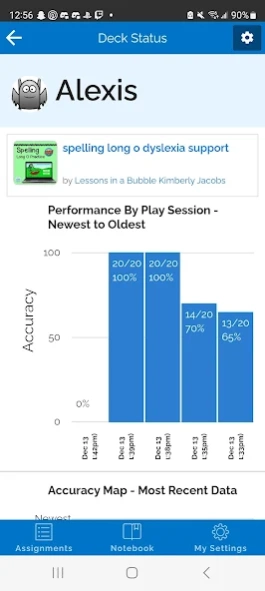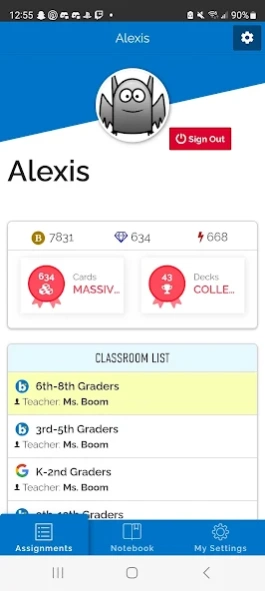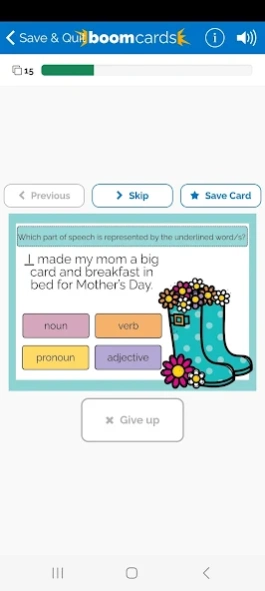Boom Cards 2.0.8
Continue to app
Free Version
Publisher Description
Boom Cards - Interactive lessons & self-grading activities built by educators.
Boom Cards are trusted by over 2 million teachers, 12 million students, and 3,000 schools. This app enables students to play self-grading Boom Cards on Android devices. It synchronizes with your Boom Classroom. From the app, educator account holders can assign materials to classes and review student performance.
You will need a Boom membership to use this app, available at wow.boomlearning.com. Boom Cards play on most modern desktops, laptops, tablets, phones, and interactive whiteboards.
Rated 5 Stars by the Educational App Store, Boom Cards offer educators the ability to purchase over 500,000+ decks that can be added to their personal Boom Library. Detailed Reports show student performance, including which wrong choices they selected and the time to respond. Boom Cards are great for differentiation, intervention, enrichment, or remediation.
Stop searching for supplement activities for students with special needs. Boom Learning has many options for teachers who work with special needs students, ranging from complex needs to resource students, English Language Learners, and general education. Areas of focus include English Language Arts, Math, Social Studies, Writing, Related Services, Social-Emotional and Character Education, and much more!
About Boom Cards
Boom Cards is a free app for Android published in the Teaching & Training Tools list of apps, part of Education.
The company that develops Boom Cards is Boom Learning. The latest version released by its developer is 2.0.8.
To install Boom Cards on your Android device, just click the green Continue To App button above to start the installation process. The app is listed on our website since 2024-04-15 and was downloaded 1 times. We have already checked if the download link is safe, however for your own protection we recommend that you scan the downloaded app with your antivirus. Your antivirus may detect the Boom Cards as malware as malware if the download link to cards.boom.boom is broken.
How to install Boom Cards on your Android device:
- Click on the Continue To App button on our website. This will redirect you to Google Play.
- Once the Boom Cards is shown in the Google Play listing of your Android device, you can start its download and installation. Tap on the Install button located below the search bar and to the right of the app icon.
- A pop-up window with the permissions required by Boom Cards will be shown. Click on Accept to continue the process.
- Boom Cards will be downloaded onto your device, displaying a progress. Once the download completes, the installation will start and you'll get a notification after the installation is finished.